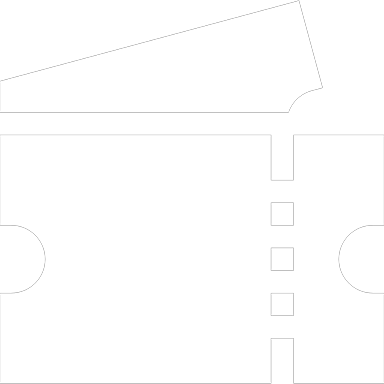The A. Eberle Toolbox™
Cross-device software administration
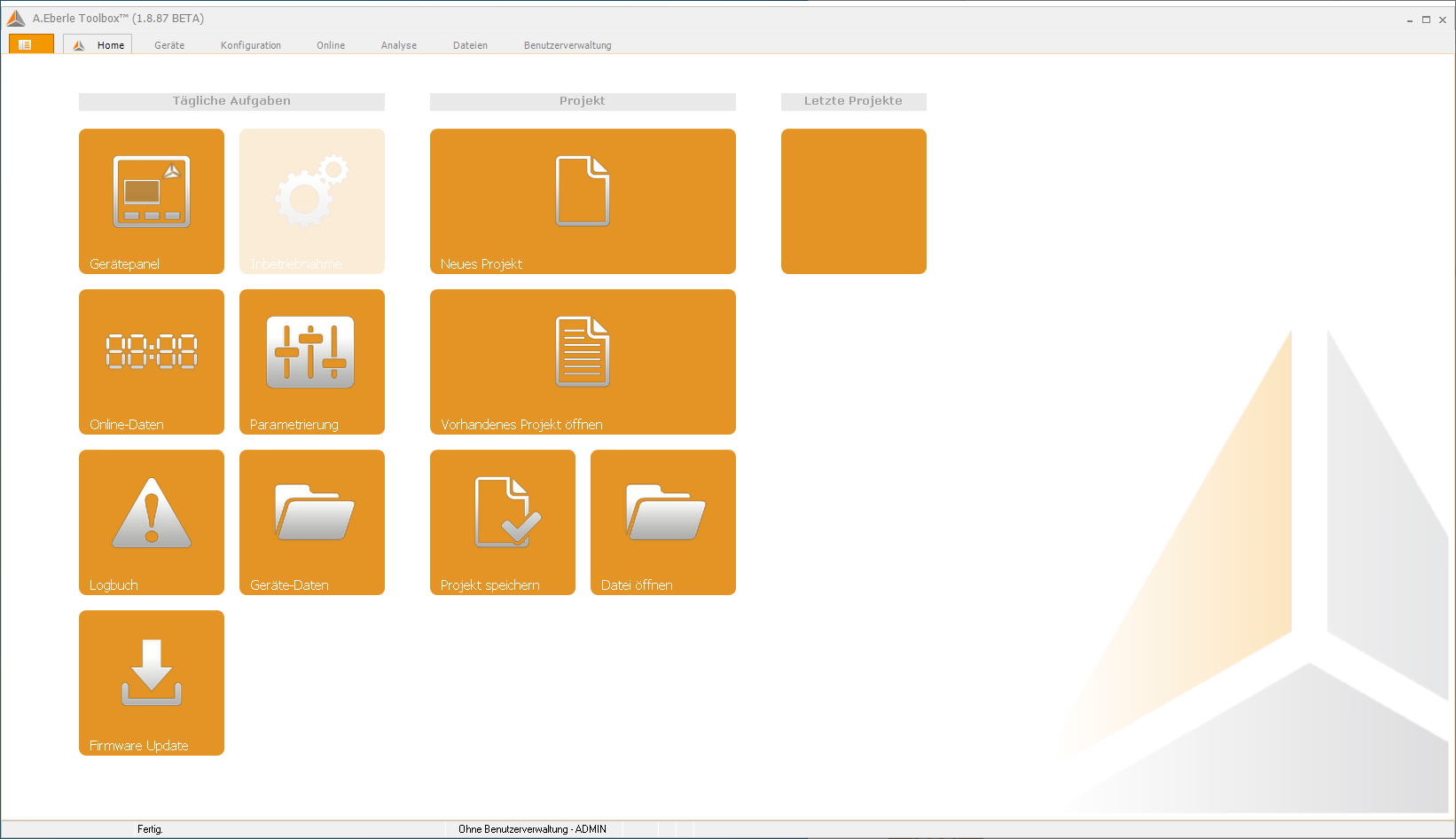








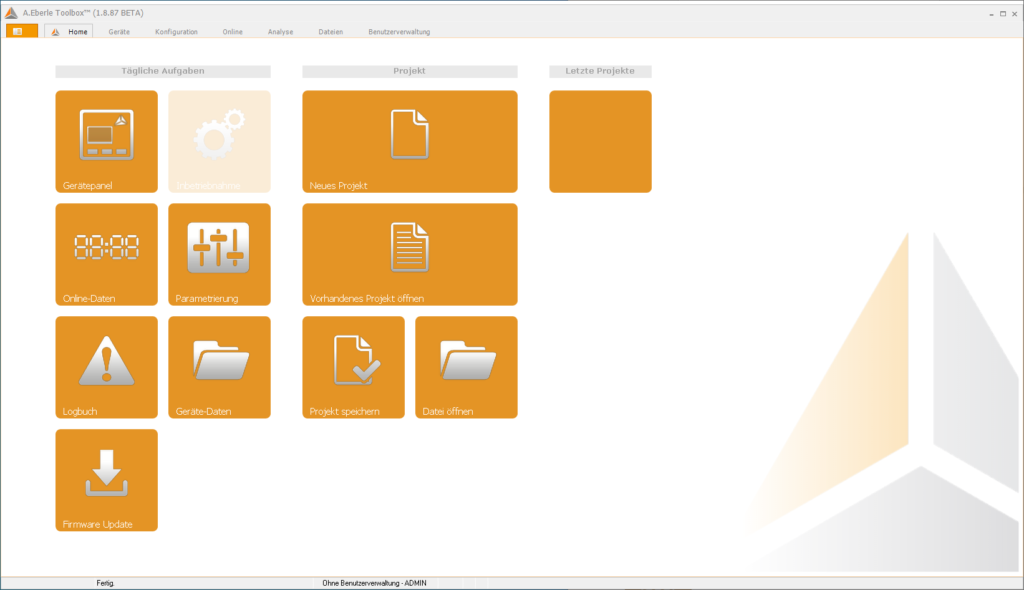
The toolbox works across devices
The A.Eberle Toolbox™ is designed as cross-device parameterisation and visualisation software for selected devices in the REGSys™ and EORSys product groups from A. Eberle.
The software provides a wide range of options to make the user’s everyday work easier. For example, devices can be configured using the software. In addition, the AEToolbox allows the devices’ measurement values, fault records and log files to be extracted and visually presented.
Furthermore, the A.Eberle Toolbox™ has an online function, allowing you to request and display device-specific measurements and operating values through remote access. One of the goals of development was to reduce the number of software tools needed and combine their function within the A.Eberle Toolbox™. In addition, a device administration function has been integrated.
Compatibility & clarity
The compatibility of the A.Eberle Toolbox™ was paramount during development. Correspondingly, we have designed the software so that it presents no restrictions with regard to the number of devices combined, meaning as many devices in the two product groups can be administered in a single project as desired. To increase clarity, the devices in a project can be divided into various device pools. A device pool could represent e.g. a facility or part of a facility. The “TBoxServer” communication server contained in the A.Eberle Toolbox™ helps to provide access to devices with serial interfaces (direct serial or COMServer). The “TBoxServer” can be installed on the same or a different PC.
The device administration system also allows configuration files (e.g. control technology) to be incorporated in the file administration system and saved alongside the data created by the A.Eberle Toolbox™.
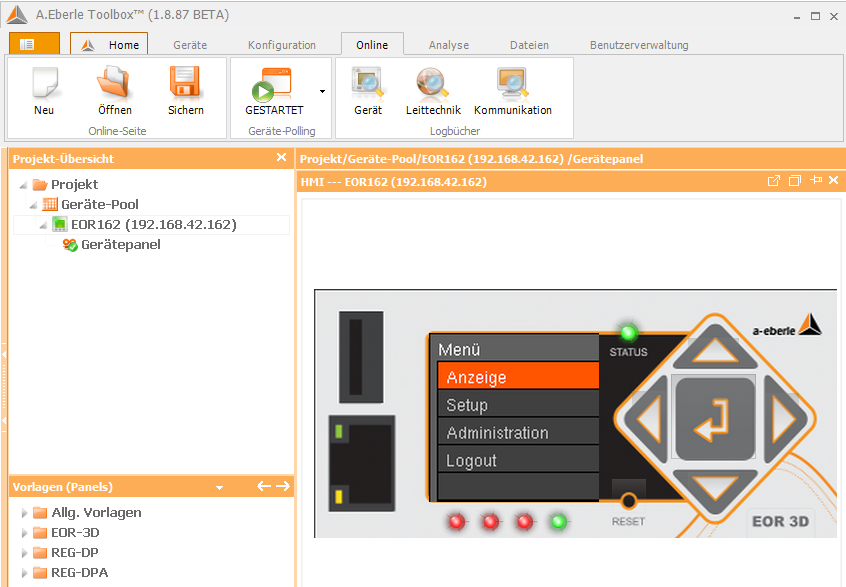
Important characteristics of the A.Eberle Toolbox™
- Configure REGSys™ and EORSys devices (REG-D, REG-DA, REG-DMA, PAN-D, REG-DP incl current injection, REG-DPA incl. current injection, EOR-3D)
- Read off and visually present endurance and fault recorder data from the devices
- Online function requesting and presenting device-specific measurands and operating values remotely
- Simulation of measurement and process values (device-dependent)
- No restrictions: Devices from both product groups can be administered in a single project
- Access to devices with serial connection or COMServer via the TBoxServer included
Clear user guidance thanks to modular structure
To ensure it is as clear and easy-to-use as possible, the A.Eberle Toolbox™ is modular in design. The wide range of functions and features are collected by thematic area into modules and can be accessed via various tabs.
From the home screen, frequently used tasks (daily tasks) can be executed directly. Here, the connection to the device is supported by a wizard, meaning new or even regular users can achieve what they set out to do quickly and comfortably.
In addition, a new or existing project can be opened here immediately.
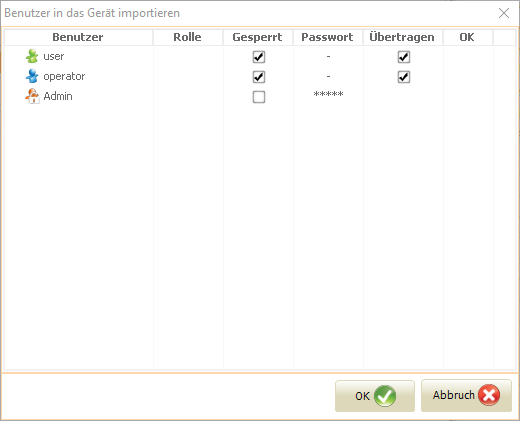
The most important functions for users in overview
Device configuration
The A.Eberle Toolbox™ allows the most varied parameters to be viewed. Thus, by clicking the individual paths of parameters, their values, standard values and limits can be shown. The parameters can also be edited. In addition, the current parameter set can be compared with already existing sets or with a queried device. The current parameter set can be sent to the device in question or the current parameter set read off the device.
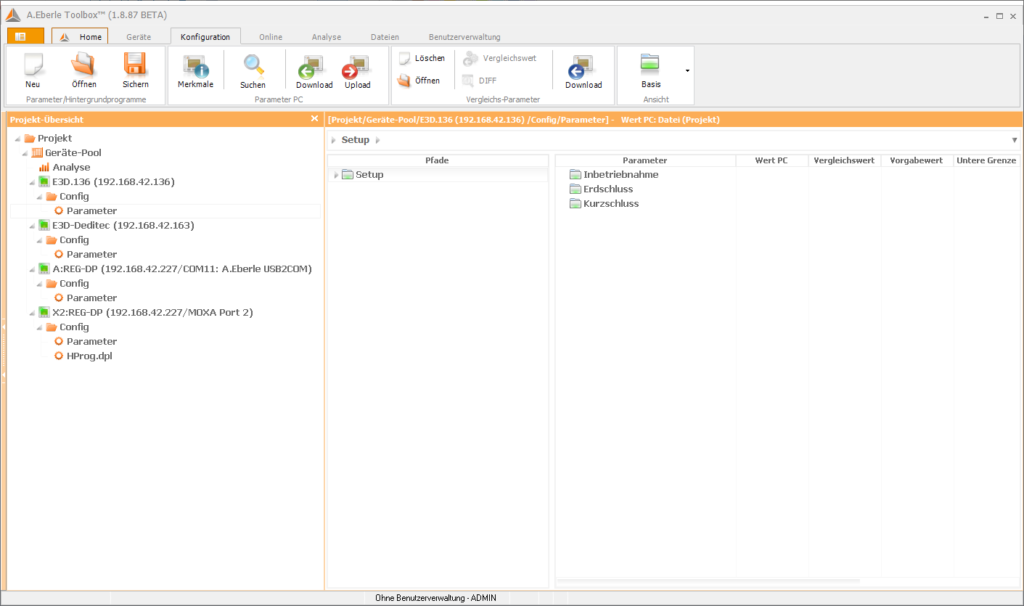
Check the current status of the devices
If a connection has already been set up with a device or if the connection information is saved in the project, selecting the “Online” tab allows interaction with the device to begin. If no device connection data are yet available but the device can be reached by the PC serially or via TCP/IP, the software is able to initiate a connection. This can take place by installing a new device or via Daily Tasks. The input of necessary connection data requires four stages, handled by the connection wizard. Once a connection has successfully been made, you can switch to the online page if it is not shown automatically (called up via Daily Tasks).
Adding devices to the device pool
To fulfil the demands of all customers, the AEToolbox allows a number of very different devices to be worked with at the same time. The user can simply import or export single devices and even device pools, administer them, evaluate the data provided and conduct analysis.
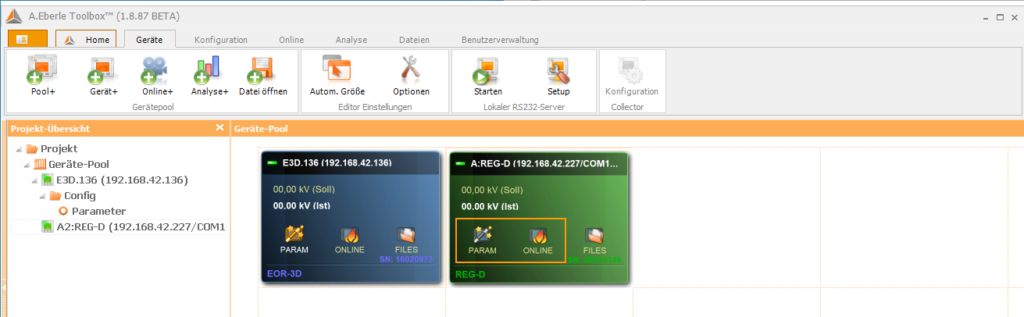
Many further functions – all in one
The AEToolbox has a wide variety of further functions to simplify work with our REGSys™ and EORSys devices:
- Device handling: Monitoring, configuration, firmware update
- Monitoring of measurement and process values with control commands, device panel, terminal, set value switching
- Analysis of recorded device data: Presentation and evaluation
- Exchange of device files: Record-, SCADA-, Log-, Config-, LUA-, Service- and statistics files
- Administration of user roles
Hardware and software requirements (minimum)
- Intel or AMD Dual Core CPU
- Graphics card with at least 1GB RAM, screen resolution 1280 x 800 or higher recommended
- 8 GB RAM
- 100 MBit/s network connection
- Supported operating systems
- Microsoft® Windows® 10 (64-bit*)
*On a 64-bit operating system the application runs in 32-bit mode.